Configuring Magithub
Literally few minutes ago I’ve managed to setup magithub. And I love it! Had a little time to play with it more but creating/editing/deleting issues work excellently. This was the feature I was lacking the most from my Emacs experience.
But before playing with it more I want stop and blog how to configure it. Since I’m using 2 factor authentication on github and I’m on OSX things might not be so simple. Those instructions might prove to be useful in future.
Generate a personal token in github
First, as the magithub’s documentation instructs, generate a personal token in https://github.com/settings/tokens. The required scopes are repo, notifications and user.
Store it as a plain text under ~/.authinfo:
machine api.github.com login YOUR_GITHUB_USERNAME^magithub password YOUR_GITHUB_TOKEN
Replace YOUR_GITHUB_USERNAME the github’s login and YOUR_GITHUB_TOKEN with the just generated token.
Install magithub
(package-install 'magithub)
(use-package magithub
:after magit
:ensure t
:config (magithub-feature-autoinject t))
Now it is possible to use magithub. Open the magit status buffer in a any repo that has origin pointing to github.com. The list of issue should be visible from the magit’s status buffer:
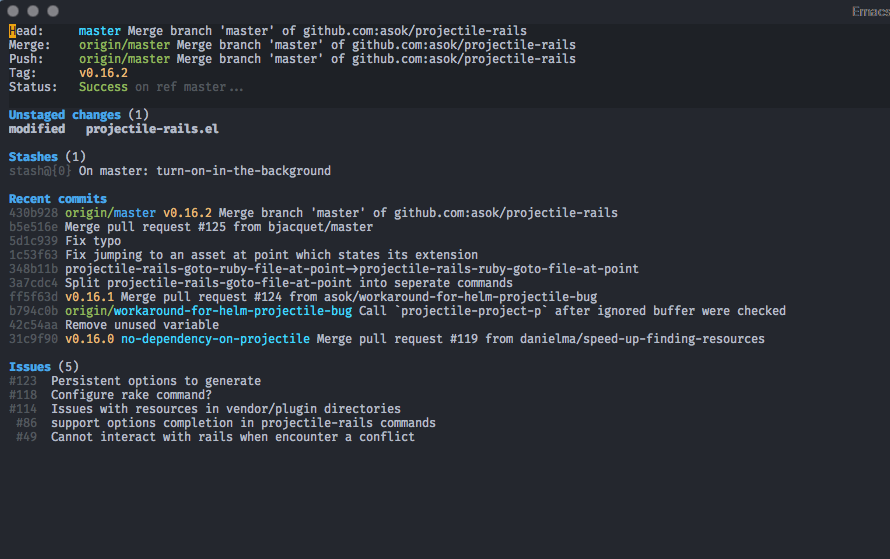
Encrypting the token
GPG setup
For security reasons the token should not be stored in a plain text file.
I’ve managed to encrypt it and have it manually decrypted using gpg2 package from Homebrew.
brew install gpg2
Generate a key:
gpg --gen-key
You’ll need to provide some data and a password. Note: if there’s an error “Inappropriate ioctl for device” at this step try the workaround mentioned here.
Encryption
In Emacs do M-x epa-encrypt-file and point to the file ~/.authinfo. A new buffer with the list of keys will open:
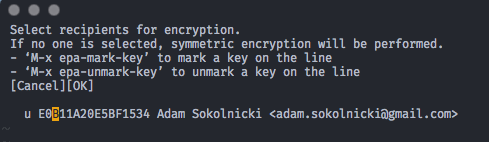
Put the cursor at the key’s line and call epa-mark-key command. To finish hit RET on the OK button.
A pop up window asking for the password should show. Just input the password that was used when generating this key and you’re good to go.
A new encrypted file ~/.authinfo.gpg should be created.
Tidy up
Remove the old ~/.authinfo.